
不败君
2020-03-10 18:24:21
围观(5378)
本文并非使用 PHP 从 0 到 1 开发图像内容识别,而是接入百度 AI 的接口.当了一回标题党...
实现的效果
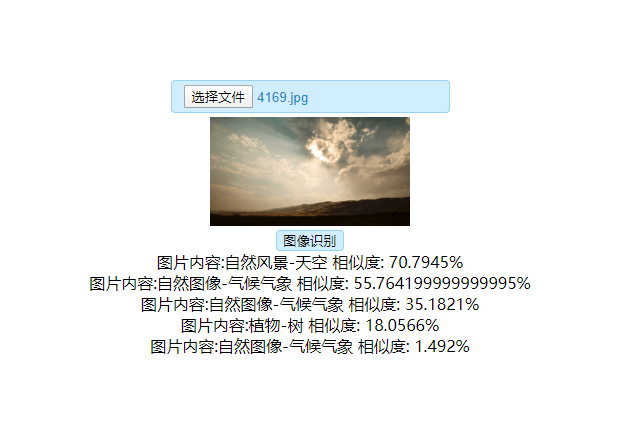
接口
获取百度 AI 的 access_token:
https://ai.baidu.com/ai-doc/REFERENCE/Ck3dwjhhu
通用物体和场景识别高级版:
https://cloud.baidu.com/doc/IMAGERECOGNITION/s/Xk3bcxe21
官方的介绍:https://ai.baidu.com/tech/imagerecognition/general
除了 "通用物体和场景识别高级版" 接口外, 还有其他的接口, 感觉也挺有意思的, 比如:菜品 / 车型 / 动物 / 植物 / 果蔬 / 货币 识别的接口, 但本文仅以 "通用物体和场景识别高级版" 为例子开发, 当然这些接口是有调用次数限制的, 如果是商业或者高并发的业务需求 是需要购买套餐的. 像博主这样随便玩玩的话就是免费的.
代码
直接上代码, 先是前端:
<!DOCTYPE html>
<html>
<head>
<title></title>
<meta charset="utf-8">
<style type="text/css">
#img_area img{
max-width: 200px;
}
.box{
width: 500px;
margin-left: auto;
margin-right: auto;
margin-top: 10%;
text-align: center;
}
#input{
position: relative;
display: inline-block;
background: #D0EEFF;
border: 1px solid #99D3F5;
border-radius: 4px;
padding: 4px 12px;
overflow: hidden;
color: #1E88C7;
text-decoration: none;
text-indent: 0;
line-height: 20px;
}
#start{
display: none;
margin-left: auto;
margin-right: auto;
background: #D0EEFF;
border: 1px solid #99D3F5;
border-radius: 4px;
}
</style>
<script type="text/javascript" src="https://cdnjs.cloudflare.com/ajax/libs/jquery/3.4.1/jquery.min.js"></script>
</head>
<body>
<script>
window.onload = function(){
var input = document.getElementById("input");
var result= document.getElementById("result");
var img_area = document.getElementById("img_area");
if ( typeof(FileReader) === 'undefined' ){
alert('抱歉,你的浏览器不支持 FileReader,请使用现代浏览器操作!');
input.setAttribute('disabled', 'disabled');
} else {
input.addEventListener('change', read_file, false);
}
}
function read_file(){
var file = this.files[0];
if(!/image/w+/.test(file.type)){
alert("请选择正确的图片");
return false;
}
var reader = new FileReader();
reader.readAsDataURL(file);
reader.onload = function(e){
result.value = this.result;
img_area.innerHTML = '<img src="' + this.result + '" />';
document.getElementById('start').style.display = 'block';
}
}
function post() {
if (!this.result.value) {
alert('请选择图片后重试');
return;
}
$.ajax({
url: 'ai.php',
method: 'POST',
data: {
img_base64: this.result.value,
},
success: function(res){
if (!res.code) {
if (!res.data) {
alert('该图片无法识别');
return;
}
var show = document.getElementById('show');
var view_data = '';
for (var i = 0; i < res.data.length; i++) {
view_data += '<p>图片内容:' + res.data[i].root + ' 相似度: ' + res.data[i].score * 100 + '%</p>';
}
show.innerHTML = view_data;
} else {
alert(res.msg);
}
}
});
}
</script>
<div class="box">
<input type="file" id="input">
<input type="hidden" id="result">
<div id="img_area"></div>
<button onclick="post()" id="start">图像识别</button>
<div id="show"></div>
</div>
</body>
</html>前端代码主要实现选择图片并将图片进行 BASE64 格式,然后显示图片在页面上,点击识别时使用 AJAX 提交图片的 BASE64 格式到后端的 ai.php 文件,将后端会返回的 JSON 字串解析并显示在页面.
接下来就是 ai.php 文件的代码了:
<?php
header('Content-Type: application/json');
function request_post($url = '', $param = '')
{
if (empty($url) || empty($param)) {
return false;
}
$postUrl = $url;
$curlPost = $param;
// 初始化curl
$curl = curl_init();
curl_setopt($curl, CURLOPT_URL, $postUrl);
curl_setopt($curl, CURLOPT_HEADER, 0);
// 要求结果为字符串且输出到屏幕上
curl_setopt($curl, CURLOPT_RETURNTRANSFER, 1);
curl_setopt($curl, CURLOPT_SSL_VERIFYPEER, false);
// post提交方式
curl_setopt($curl, CURLOPT_POST, 1);
curl_setopt($curl, CURLOPT_POSTFIELDS, $curlPost);
// 运行curl
$data = curl_exec($curl);
curl_close($curl);
return $data;
}
function response($msg = '', $code = 0)
{
exit(json_encode([
'code' => $code,
'msg' => $msg
]));
}
function get_access_token($post_data, $access_token_file)
{
// 请求接口获取 access_token
$url = 'https://aip.baidubce.com/oauth/2.0/token';
$post_data['grant_type'] = 'client_credentials';
$request_params = "";
foreach ( $post_data as $key => $value ) {
$request_params .= "{$key}=" . urlencode($value). "&";
}
$post_data = substr($request_params,0,-1);
$access_token_res = json_decode(request_post($url, $post_data), true);
if (!isset($access_token_res['access_token'])) {
response($access_token_res['error_description'], 401);
}
// 将 access_token 保存
$access_token_data = [
'access_token' => $access_token_res['access_token'],
'expires_in' => $access_token_res['expires_in'],
'time' => time(),
];
$file = fopen($access_token_file, 'w');
fwrite($file, json_encode($access_token_data));
fclose($file);
return $access_token_res['access_token'];
}
if (!isset($_POST['img_base64']) || empty($_POST['img_base64'])) {
response('请选择图片后重试', 403);
}
$image = mb_substr($_POST['img_base64'], mb_strpos($_POST['img_base64'], 'base64,') + 7);
// 百度 AI 的应用信息
$post_data['client_id'] = '你的 Api Key';
$post_data['client_secret'] = '你的 Secret Key';
// 读取已经保存的 access_token
$access_token_file = 'access_token.json';
if (!file_exists($access_token_file)) {
$access_token = get_access_token($post_data, $access_token_file);
}
// 判断access_token 是否到期 及 是否正确
$access_token_data = json_decode(file_get_contents($access_token_file), true);
if (!isset($access_token_data['access_token']) || time() >= $access_token_data['time'] + $access_token_data['expires_in']) {
$access_token = get_access_token($post_data, $access_token_file);
} else {
$access_token = $access_token_data['access_token'];
}
// 请求 通用物体和场景识别高级版 接口
$url = 'https://aip.baidubce.com/rest/2.0/image-classify/v2/advanced_general?access_token=' . $access_token;
$bodys = array(
'image' => $image
);
$res = json_decode(request_post($url, $bodys), true);
echo json_encode([
'code' => 0,
'data' => $res['result']
]);ai.php 文件有些代码其实是直接复制了接口文档给的 DEMO,因为是短时间内将代码敲完的,所以有些地方是可以进行优化的.
需要注意的是,上面的 ai.php 文件代码中,有这样两句:
$post_data['client_id'] = '你的 Api Key'; $post_data['client_secret'] = '你的 Secret Key';
需要将等于号后面引号内的值改为在百度 AI 创建应用生成的.
直接到这个页面 login.bce.baidu.com 就可以登录百度账号去创建应用了,整个过程不用几分钟.
本文地址 : bubaijun.com/page.php?id=168
版权声明 : 未经允许禁止转载!
上一篇文章: 简单使用Laravel 7的Airlock
下一篇文章: 使用HTML和JS开发生命计算器